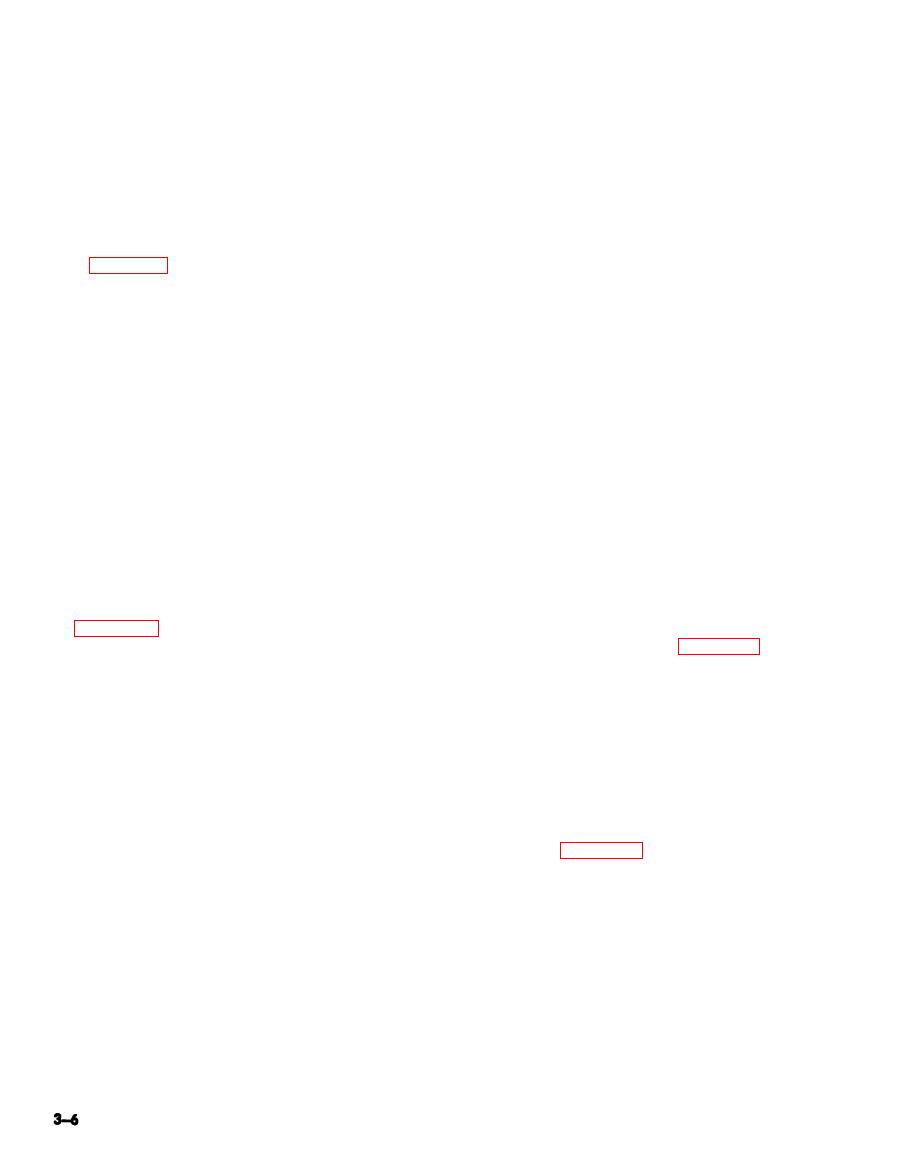
TM 11-6625-1559-12
panel of the main chassis and are labeled EX-
tified as 700 and 800 MHz. (The markers are
TERNAL MARKERS. Connect and interpret the
on integral 100-MHz points and the center fre-
external markers as follows:
quency of the response curve was chosen as 750
MHz; therefore, the identification of the two
(1) Connect the output of the external
markers bridging the response curve is 700 and
marker source to one of the EXTERNAL
800 MHz.)
MARKERS jacks. A signal of more than 20
(10) Pulll the 10 MHz MARKER GAIN
millivolts is required.
switch/control and rotate it clockwise until the
(2) Push the MARKER GAIN 1 MHz, 10
markers are visible and resemble the response
MHz, and 100 MHz switch/controls in. This ac-
at C, figure 3-2. Set the 10-MHZ markers slight-
tion disables the internal markers.
ly smaller in amplitude than the 100-MHz mark-
(3) Pull the MASTER GAIN-PULL EXT
ers to enable them to be easily identified.
MKR switch/control. This action connects the
(11) Observe that the peak of the response
external marker source to the marker ampli-
curve is between two markers representing 740
fier.
and 750 MHz, respectively. Start with the large
(4) Adjust the MASTER GAIN control un-
100-MHz marker representing 700 MHz at the
til the markers are visible on the oscilloscope
left edge of the screen, and count each 10-MHz
pattern.
marker until the markers representing 740 and
c. Adjusting for Clearest External Fundamen-
750 MHz are reached.
tal Markers. Where a marker is derived from the
(12) Decrease the sweep width by rotating
fundamental frequency of the external marker
the SWEEP WIDTH control counterclockwise un-
source, obtain the clearest presentation of the
til the 740- and 750-MHz markers are near the
markers as follows:
left and right edges of the oscilloscope screen,
(1) Set the output control of the external
respectively. Adjust the BLANKING and PHAS-
marker source to the lowest setting that will
ING controls as described in (5), (6), and (7)
give a suitable signal.
above.
(13) Pull the 1 MHz MARKER GAIN
(2) Set the MASTER GAIN-PULL EXT
switch/control and rotate it clockwise until the
MKR control on the sweep generator to as high
markers are visible and resemble the response at
a setting as required to provide usable markers
D, figure 3-2. Set the 1-MHz markers slightly
on the oscilloscope screen. The response should
smaller in amplitude than the 10-MHZ markers
now resemble that shown at A, figure 3-3.
to enable them to be easily identified.
d. Adjusting for Clearest External Harmonic
(14) Observe that the peak of the response
Markers. When a marker is derived from a har-
curve falls between the seventh and eighth 1-
monic frequency of the external marker source,
MHz markers, representing 747 and 748 MHz.
present the sharpest markers as follows:
If necessary, adjust the horizontal amplifier and
(1) Set the MASTER GAIN-PULL EXT
horizontal position controls on the oscilloscope
MKR control at a relatively low setting.
tO facilitate this observation.
(2) Set the output control of the external
marker source as high as practical without mak-
(15) If a finer frequency determination is re-
ing the amplitude of the markers more than 15
quired, decrease the sweep width further by ro-
percent of the total height of the response
tating the SWEEP WIDTH control counterclock-
curve, Refer to figure 3-2 for typical examples.
wise until the 1-MHz markers representing 747
e. Sideband Markers. Where a bandpass re-
and 748 MHz are at the left and right edges of
sponse curve is to be observed, it is often con-
the oscilloscope screen, coinciding with the edges
venient to provide frequency markers at the up-
of the centimeter grid. Estimate 0.1-MHZ points
per, center, and lower frequency limits of the
on the response curve by observing the intersec-
desired band of frequencies. Do this as follows:
tion of the grid lines with the response curve.
(1) Use two external marker sources, one
with a frequency at the center of the band to
provision for the use of markers derived from
be observed, and the other with a frequency
external equipment. For checking certain types
of equipment, such as bandpass filters or tele-
band to be observed.
vision receivers, specific fixed marker frequencies
(2) Connect these signals to the two EX-
jacks are provided for the connections of exter-
TERNAL MARKERS jacks at the rear of the
nal markers. These jacks are located on the rear
sweep generator.


