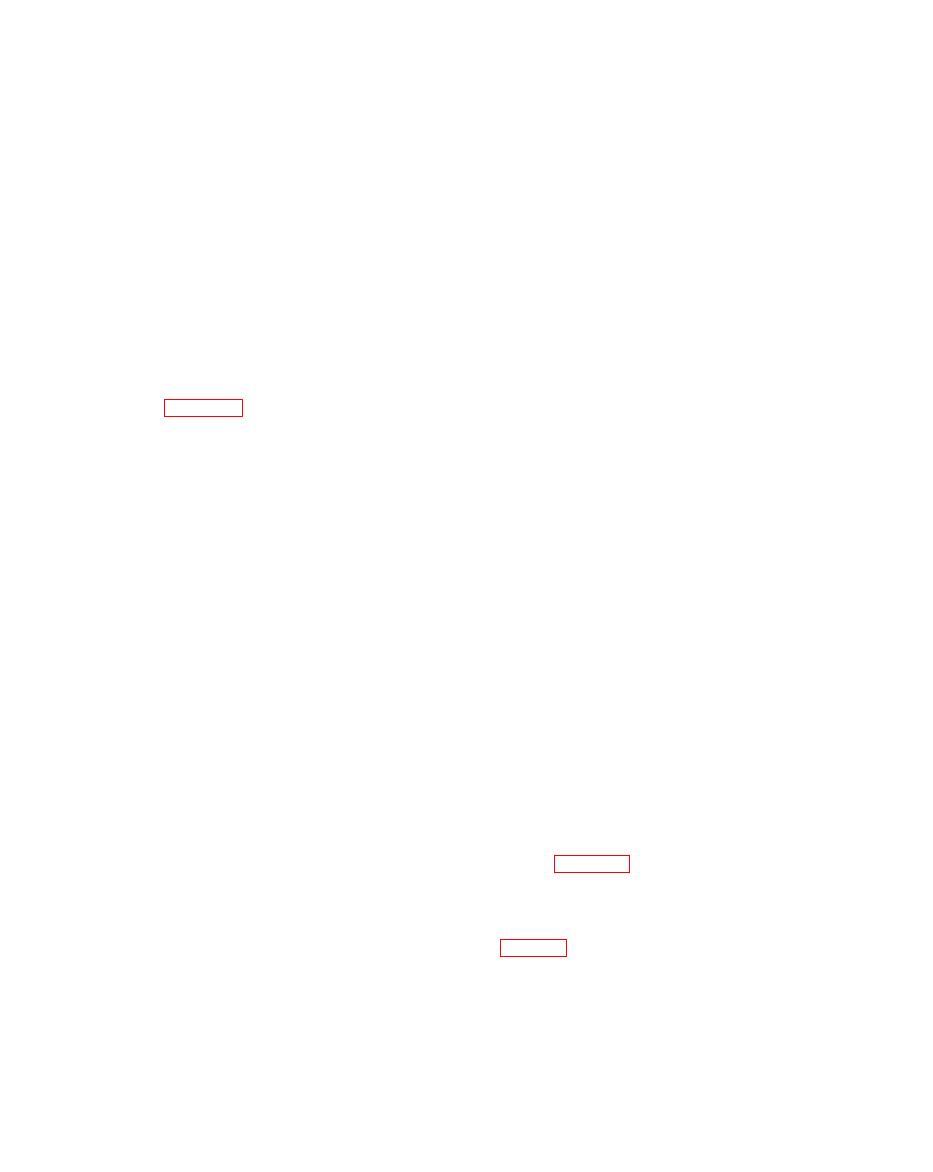
TM 11-6625-2575-14
(5) Unsolder the cathode lead of diode CR-
(2) Uncouple connectors R604 from J604
604 (9) and, at the same time, separate the moni-
(11) and P607 from J607 (19).
tor block from the mixer box with a gentle pulling
(3) Uncouple P605 from 2601, the 50-ohm
action on the mixer box.
termination on the rear panel.
(6) Gently pull the cathode lead of CR604
(4) Uncouple P609 from the 50-MHz plug-
(9) through feedthrough capacitor C602 (8).
in marker.
(7) Unsolder CR604 (9), R603 (20), and
(5) Unsolder the inner conductor of the
R605 (10) from the resistor contact (16). Avoid
miniature coax cable from feedthrough capacitor
excessive heat and pulling force.
C604 (2).
(6) Unsolder the coax shield from the
c. Removal of Load Resistor R602. Proceed as
ground terminal (1).
follows:
(7) Remove the two panhead screws from
(1) Remove CR601 as in a above.
the mixer cover.
(2) Remove CR604, R603, and R605 as in
(8) Remove the cover from the mixer box
b above.
(25). The mixer components will be exposed as
(3) Apply heat to the resistor contact (16)
shown in figure 8-2.
until the solder is molten.
(9) Remove the two screws which secure
(4) At the same time, unscrew J604 (11)
the mixer box (25) to the rear of attenuator
from the monitor block (12) while the solder is
Z603.
molten, and separate J604 from the resistor con-
(10) Locate the monitor/mixer assembly in
tact (16).
an accessible position for repair.
(5) Unscrew J607 (19) from the monitor
(11) Remove the two screws which secure
block (12).
the capacitor mounting plate (13) to the monitor
(6) Unsolder both resistor contacts (16)
block (12).
and (18) from the load resistor R602 (17).
(12) Unsolder the anode lead of CR601 (15)
from feedthrough capacitor C601 (14) and
CAUTION
straighten the lead.
When replacing R602, keep the axis of
(13) With heat applied to the lead of diode
the resistor centered in the monitor
CR601 (15), carefully lift the mounting plate
block, but avoid stress on the resistor
(13) and feedthrough capacitor C601 (14) from
leads. Avoid stress on CR601 and CR-
the monitor block (12).
604. Observe the positions and lead.
(14) The anode end of diode CR601 is ex-
d. Replace components in the monitor/mixer
posed.
assembly as required.
(15) Press CR601 (15) against the monitor
e. Replace the monitor/mixer assembly in the
block (12).
AN/USM-203A.
(16) Unsolder the cathode lead of CR601
(15) from the resistor contact (16).
(17) Remove CR601 (15) from the monitor/
Refer to figures 7-1 and 8-3 and proceed as fol-
mixer assembly.
lows to repair the fixed oscillator/mixer.
b. Removal of Diode CR604, and Resistors
R603 and R605.
mixer assembly, remove the enclosure panels
(1) Remove CR601 as in a above.
(2) Unsolder R603 (20) from the center con-
ductor of J605.
3).
(3) Unsolder R605 (10) from the center
c. Disconnect P551 from J551 (23) connector.
conductor of J604.
(4) Remove four screws from the monitor
d. Remove the two panhead screws which se-
clock that secure it to the mixer box. Do not
cure the fixed oscillator/mixer assembly to the
move the block or box.
chassis of the AN/USM-203A.


