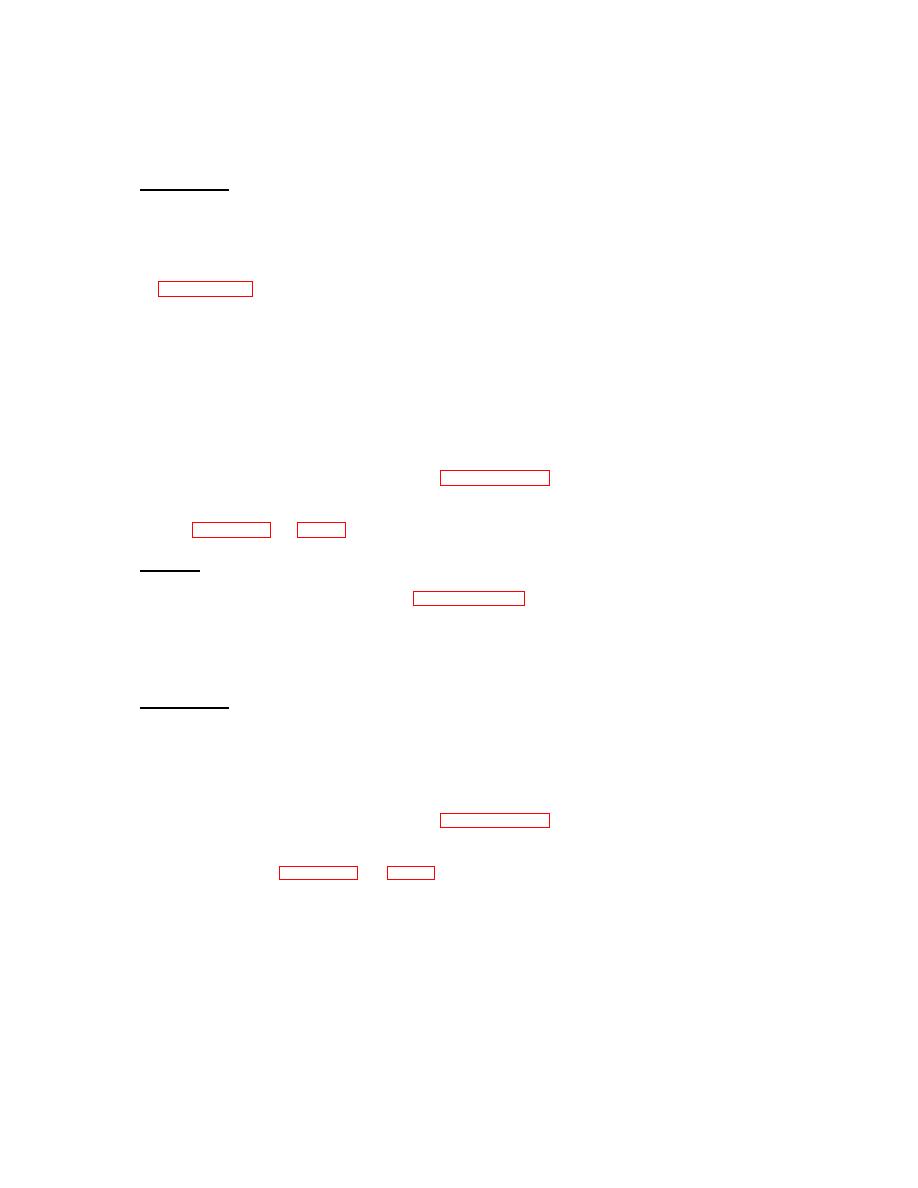
TM 11-6625-3025-14/ET426-AA-MMA-010/E154 VII210/T.O. 33A1-8-902-1-1
(3) Tag, unsolder, and remove connecting wires to rotary switch terminals.
(4) Remove nut and lockwasher securing rotary switch to front panel. Observe position of switch terminals
and remove switch.
b.
Replacement. Replace rotary switch S2 or S3 as follows:
NOTE
When replacing rotary switch S2 (function select), replace diodes CR1 and CR2
between the same switch terminals as the old one (see front panel wiring diagram
(1) Place lockwasher over switch threads and insert switch through hole in front panel. Position switch as
observed in step a. (4).
(2) Secure switch to front panel with nut.
(3) Solder tagged wires to switch terminals.
(4) Position knob on rotary switch (see step a.(2)) and secure with set screws.
(5) Secure front panel to frame described in paragraph 6-10b.
6-12. Toggle Switch Removal and Replacement. Perform the following procedure to remove and replace toggle
switch S4 or S5 (see figures 6-1 and FO-20).
a.
Removal. Remove toggle switch S4 or S5 as follows:
(1) Remove the front panel described in paragraph 6-10a.
(2) Tag, unsolder, and remove wires to switch terminal.
(3) Remove nut securing switch to front panel and remove switch.
b.
Replacement. Replace toggle switch S4 or S5 as follows:
(1) Place nut and lockwasher over switch threads and insert switch through hole is front panel and secure
with outside nut. Align switch 90 to the bottom.
(2) Solder tagged wires to switch terminals.
(3) Secure front panel to frame described in paragraph 6-10b.
6-13. Potentiometers Removal and Replacement. Perform the following procedure to remove and replace any
potentiometer R1 through R5 (see figures 6-1 and FO-20).
6-9

