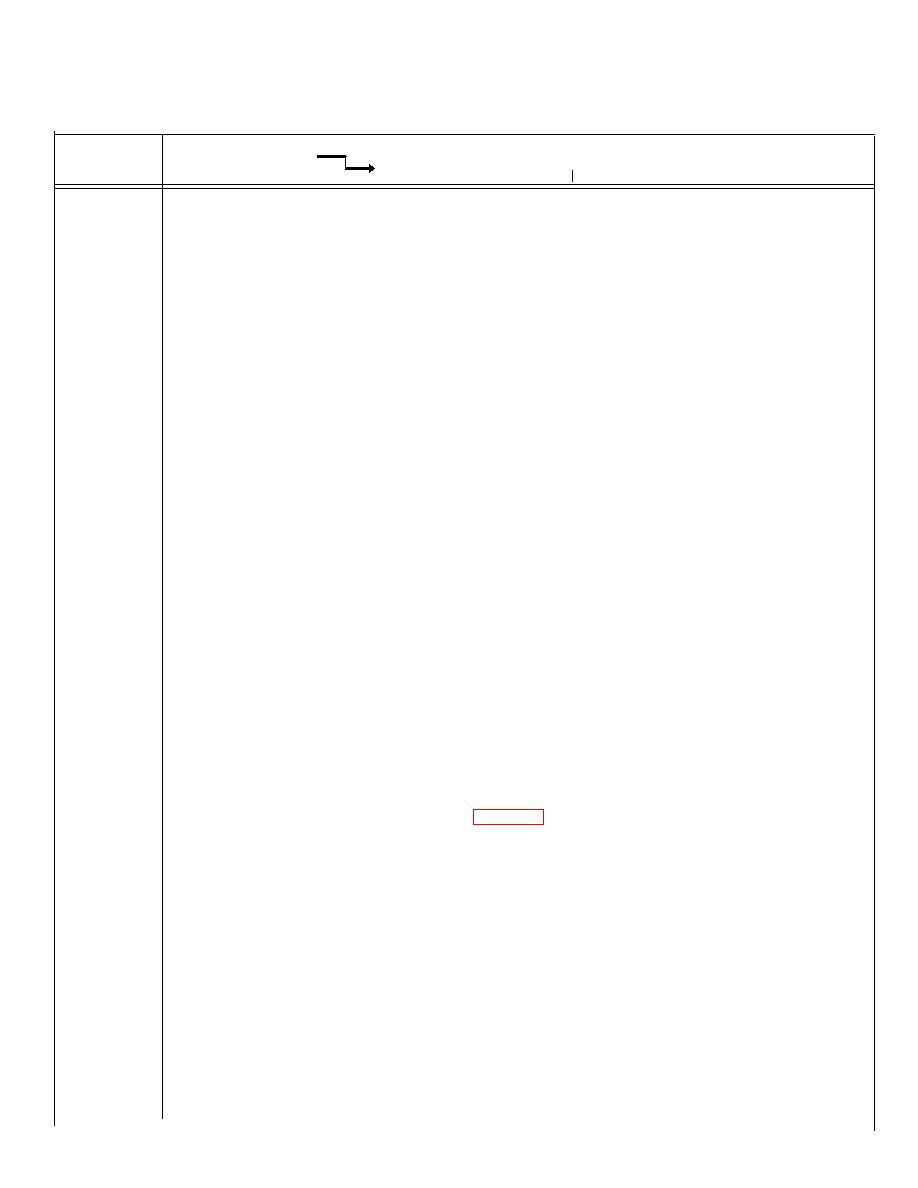
TM 11-6625-3053-14
ITEM
MALFUNCTION
CHECKS/CORRECTIVE ACTION
4
DS1, B1 & DS2 all inoperative when S1 set to ON.
1. Check Fl as follows:
Remove fuse from rear panel of sig gen.
Inspect fuse for signs of having blown. If blown, replace F1.
If no visible signs of having blown, check continuity of fuse with
multimeter set for 10 ohm range.
Measure resistance across fuse.
If resistance measures infinity replace Fl.
If resistance measures 0, go to check 2.
2. Check S1 as follows:
Remove instrument dust cover (para 6-20).
Reenergize sig gen.
Using multimeter set for the 1000 VAC range, measure voltage
between white lead on input power jack J10 and the white lead on S1.
Voltage should read between 105 and 125V.
If reading is not obtained, replace S1.
If reading is obtained, go to check 3.
3. Check S2 as follows:
With instrument dust cover still removed and POWER OFF, remove
rear panel (para 6-21).
Set S2 to correspond with the voltage of the power source you are
using. 11 5V or 230V.
Using a multimeter set for the 1000 VAC range, measure voltage
between the white lead at J10 and terminal 3 of input power Xfmr T1.
Voltage should read between 105 and 125V.
If this reading is not obtained, replace S2.
Replace dust cover (para 6-20) after correction has been made and
performance verified.
6-51


