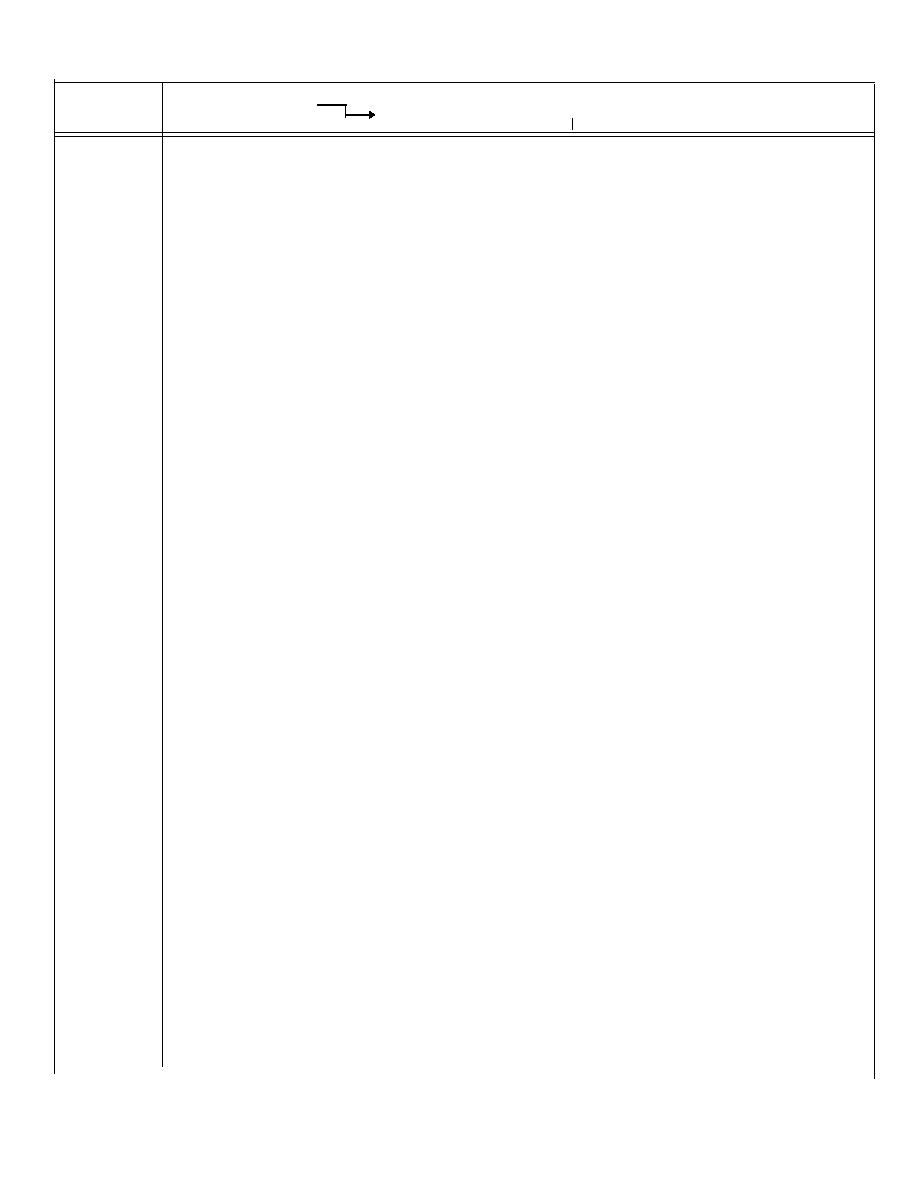
TM 11-6625-3053-14
ITEM
MALFUNCTION
CHECKS/CORRECTIVE ACTION
17
Ext AM Modulation Not Working.
1. Trace AM near RF output.
a) Remove instrument dust cover (para 6-20).
b) Set up oscillator used for AM check as in Electrical Check step
10, AM MODULATION.
c) Connect oscillator output cable to AM MODULA- TION jack of sig
gen.
d) Set initial settings on sig gen.
e) Set up scope separately as in Electrical check step 10 for probe
use.
f)
Energize system and wait 2 mins.
g) Set MODULATION Switch to EXT AM.
h) Using the scope with probes, measure waveform between ground
and E2 on the A5 Leveling Attenuator assy. Adjust scope
sensitivity as required.
A sine wave of same frequency as that introduced should be
present.
If sine wave is not present, go to check 2 below.
If sine wave is present, check RF cable between E2 on A5 assy
and RF OUTPUT. If cable is good, replace A5 assy.
2. Check AM Circuit in A3 card assy.
a) Continuing with scope, measure waveform on A3 card assy
between ground and pin 13 on P4. Similar sine wave of same
frequency as 1h above should be displayed.
If sine wave present, check wiring between Pin 2 of P4 and E2 of
the A5 assy. Repair Wiring if defective.
If sine wave is not present, go to check 3 below.
3. Continuing with scope, measure waveform at pin 8 of P4.
Sine wave of similar characteristics should be present.
If present, check R12 and C13 of the A3 card assy. Replace
faulty component.
If not present, check wiring between Pin 8 of A3 card assy and
front panel AM jack. Repair wiring if defective.
6-70


