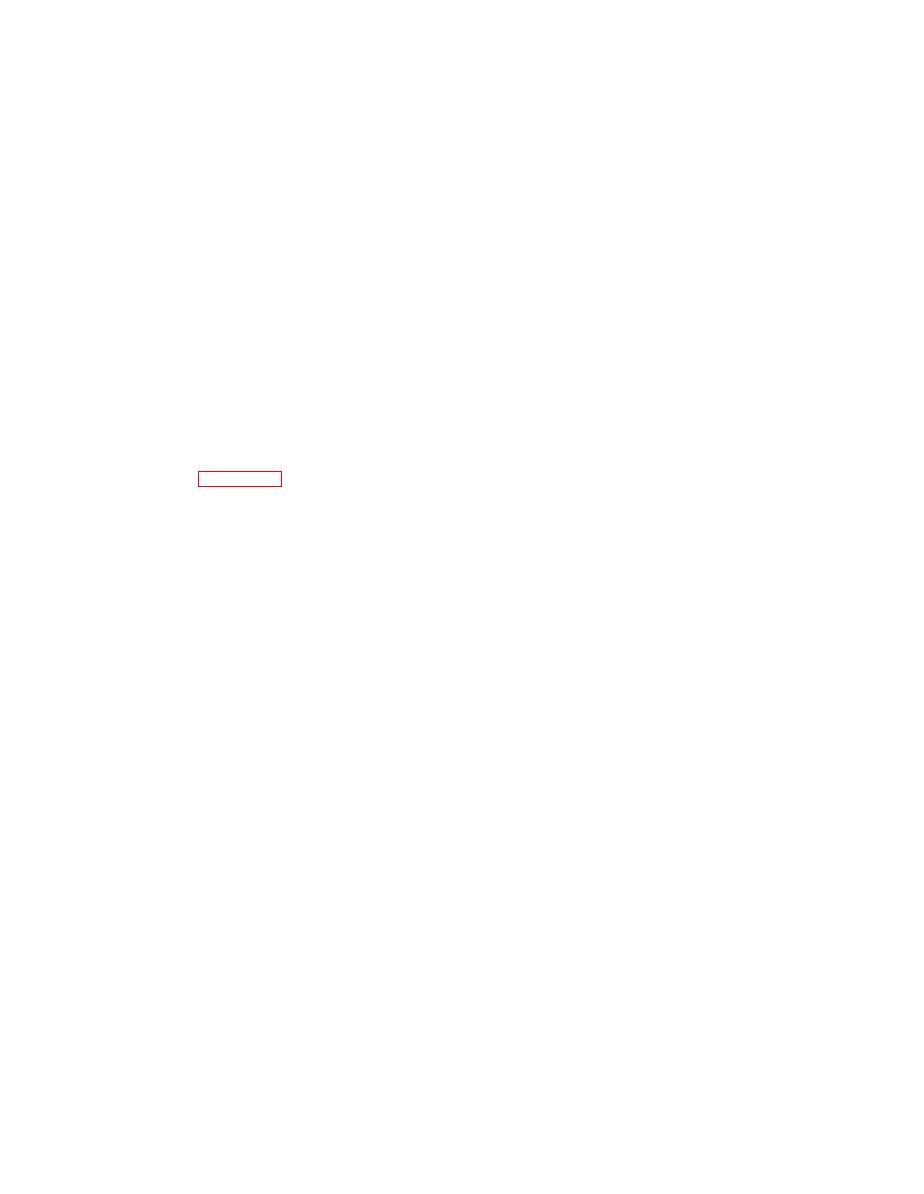
TM 11-6625-586-45
( 1 1 ) Turn NOISE BALANCE knob until
Table 5-1. Low RF Output Voltage Range and Accuracy
NULL meter reads zero. This is a very critical
Measured
LO RF UV
output voltage (uv)
setting
adjustment. Therefore special care must be taken
8.5K - 11.5K
that NULL meter reads zero. Use reference atten-
10K
2.55K - 3.45K
3K
uator knob if required to null meter. Once knob is
.85K 1.15K
lK
set, be extremely careful not to move it.
255K 345K
300K
(12) Turn power switch on signal generator
85 115
100
to OPERATE position.
25.5 34.5
30
8.5 11.5
10
(13) Turn power level clockwise to mid range.
2.55 - 3.45
3
Then turn knob to peak NULL meter or until
. 8 5 -1.15
1.0
meter reads maximum.
. 2 5 5 -.345
0.3
NOTE
j. Turn BAND SWITCH and RF TUNING
NULL meter peaks when needle deflects to the
such that signal generator output frequency is
l e f t . This indicates that the power level is in-
50 MHz.
c r e a s i n g . Maximum power is indicated by great-
k. Repeat steps c through i for 50 MHz.
est deflection to left.
l. Turn BAND SWITCH and RF TUNING
(14) Repeat step (7) above.
such that signal generator output frequency is
(15) On attenuator calibrator set ZERO SET-
80 MHz.
NORMAL switch to ZERO SET. Set meter to
m. Repeat steps c through i for 80 MHz.
zero. Set switch back to NORMAL.
n. Connect unit under test and the test equip-
( 1 6 ) Check Video Level meter. Indicator
ment as shown on figure 5lB.
should be on set line. Adjust VIDEO SET knob if
o. Turn BAND SWITCH and RF TUNING
required.
such that signal generator output frequency is
(17) Recheck signal generator that RF meter
30 MHz.
reads on "red line", adjust if required.
p. Disengage fast tuning from tuning dial of
(18) On attenuator calibrator, reset. reference
signal generator.
attenuator knob such that NULL meter reads ex-
q. Set to LO RF UV dial such that 10KUV
actly zero. Read value of attenuation through
is under indicator line.
window on attenuation counters. Record this val-
r. Turn RF. SET TO LINE CONTROL such
ue (in db) as reference A.
that RF meter reads on "red line."
NOTE
s. Perform the following set-up procedure on
the attenuator calibrator.
Reference A is the attenuation level which cor-
(1) Turn reference attenuator until approx-
responds with approximately 10KUV or -27 dbm
imately 16 db is displayed in attenuation window.
out of the signal generator.
(2) Turn REF GEN control to mid range.
(19) Disconnect attenuator calibrator from
(3) Turn XTAL-AFC switch to AFC posi-
Z105 and connect RF voltmeter. Place RANGE
tion, and AFC gain to mid range.
switch in .01 position.
(4) Turn AFC switch to ON position.
(20) Read voltmeter in volts and record as
(5) Turn MIXER switch to internal posi-
reference B. If voltage is exactly 10KUV, record
tion.
reference C as 27 dbm. If voltage is not exactly
(6) Turn VIDEO SET knob to zero; NOR-
10KUV read db difference on meter from 10KUV
MAL switch to zero. Turn meter zero for nulls;
reading. If reading is below 10KUV, add a nega-
levels to normal.
tive db difference to 27 dbm and record as ref-
(7) On signal generator, turn RF TUNING
erence C.
dial until AFC DEV meter on attenuator calibra-
Example. Meter reads .95 on .01 range. On
tor reads zero. Rotation of RF TUNING dial
db scale this corresponds to .5 db, then (-27
above and below 30 MHz should make meter read
+ -.5) = 27.5. Record 27.5 dbm as reference C.
above and below zero.
If reading is above 10KUV, add a positive db dif-
(8) Turn reference attenuator knob until
ference to 27 db and record as reference C. For
null meter reads zero.
reading above 10KUV switch to .03 range.
(9) Turn OPERATE-OFF-STANDBY switch
Example. Meter reads 1.1 on .03 range. On
on signal generator to OFF position.
db scale this corresponds to -9 db (1.0 volts
( 1 0 ) Turn power l e v e l switch maximum
corresponds to 10 db on meter). Therefore
counterclockwise to off position.
5-2


