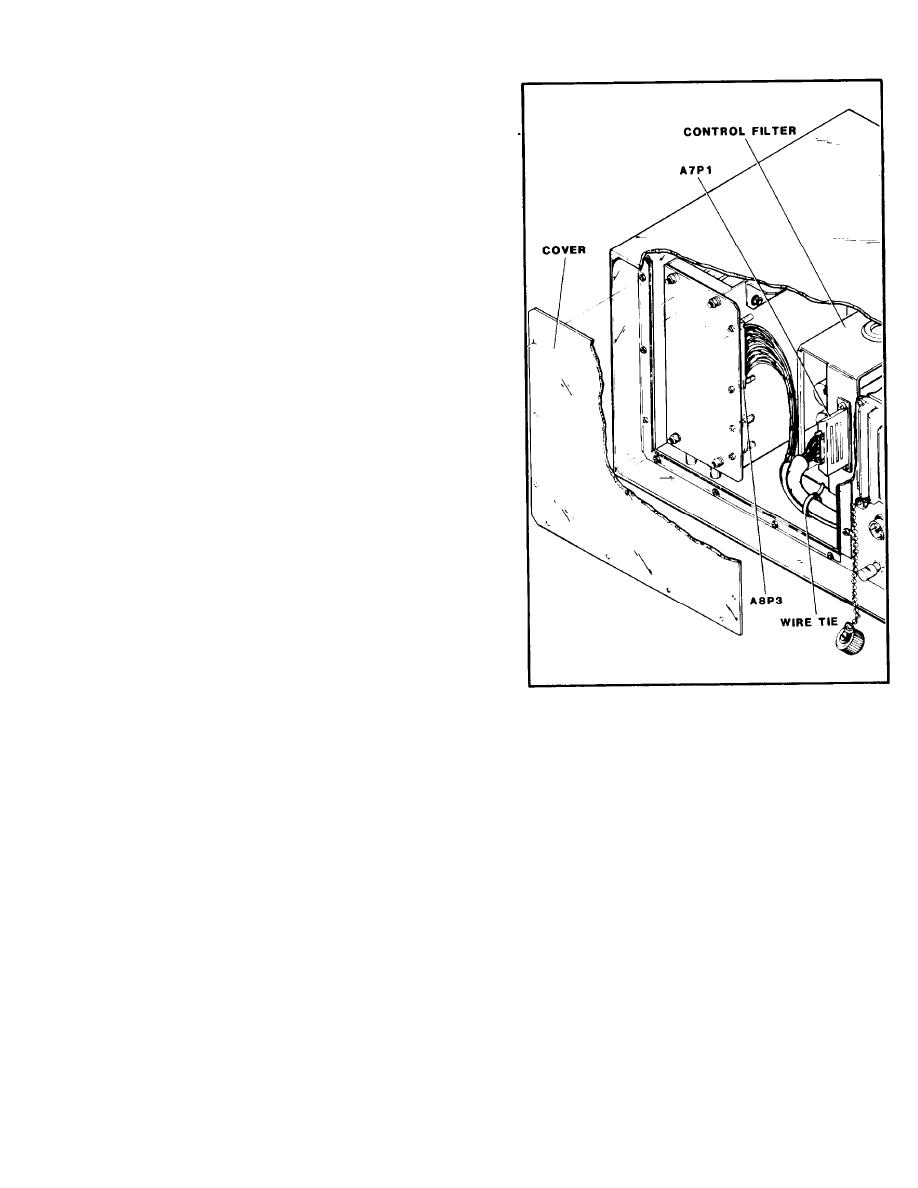
TM
11-6625-3041-30/T0
33A1-8-908-12
2-13. CONTROL FILTER REPLACEMENT
TK-101/G Tool Kit, Elec-
Tools
tronic Equipment for:
Required
1/4 in. socket wrench
flat-tip screwdriver
Cross-tip screwdriver
Diagonal pliers
Set power to off.
Removal
q
Use a cross-tip
q
screwdriver to remove
the 14 screws that
secure the cover to
the rear panel.
Remove cover.
Use diagonal pliers
q
to remove wire tie on
cables to A7P1 and
A8P3 .
Use a flat-tip screw-
q
driver to loosen the
two screws that
secure A7P1 to the
back of the Control
Filter. Disconnect
A7P1.
Use a 1/4-in. socket
q
wrench (or flat-tip
screwdriver) to
loosen the 12 captive screws on front panel of Control Filter.
Pull out Control" Filter.
Insert Control Filter into front-panel opening. Use a 1/4-in.
Replacement
q
socket wrench (or flat-tip screwdriver) to tighten the 12
captive screws on front panel of Control Filter.
Reconnect A8P3 to the logic backplane. Use a flat-tip screw-
q
driver to secure A8P3 to the logic backplane.
Reconnect A7P1 to the back of the Control Filter. Use a flat-
q
tip screwdriver to secure A7P1 to the Control Filter.
Install a wire tie on cables to A7P1 and A8P3.
q
Reinstall the cover on the rear panel. Use a cross-tip
q
screwdriver to tighten the 14 screws that secure the cover
to the rear panel.


